I been playing around with the HTML5 and I seem to be have trouble getting the video to play well across all browsers. IE supports HTML5 video but when the video is playing a green transparent background is covering the video. If you didn't know that play this video on your IE browser. Here is a Imgur screenshot, IE11.
So my way around it is I converted the video to a SWF file and implemented the script below
<?php
if (preg_match('~MSIE|Internet Explorer~i', $_SERVER['HTTP_USER_AGENT'])) {?>
<div id="flashContent">
<object classid="clsid:d27cdb6e-ae6d-11cf-96b8-444553540000" width="100%" height="100%" id="flow" align="middle" style="">
<param name="movie" value="/index.files/Flow_Double_Size_v01.swf" />
<param name="quality" value="high" />
<param name="play" value="true" />
<param name="loop" value="true" />
<param name="wmode" value="transparent" />
<param name="scale" value="noscale" />
<param name="menu" value="false" />
<param name="devicefont" value="false" />
<param name="salign" value="" />
<param name="allowScriptAccess" value="sameDomain" />
<!--[if !IE]>-->
<object type="application/x-shockwave-flash" data="/index.files/Flow_Double_Size_v01.swf" width="100%" height="100%">
<param name="movie" value="/index.files/Flow_Double_Size_v01.swf" />
<param name="quality" value="high" />
<param name="play" value="true" />
<param name="loop" value="true" />
<param name="wmode" value="transparent" />
<param name="scale" value="noscale" />
<param name="menu" value="false" />
<param name="devicefont" value="false" />
<param name="salign" value="" />
<param name="allowScriptAccess" value="sameDomain" />
<!--<![endif]-->
<a href="http://www.adobe.com/go/getflash">
<img src="http://www.adobe.com/images/shared/download_buttons/get_flash_player.gif" alt="Get Adobe Flash player" />
</a>
<!--[if !IE]>-->
</object>
<!--<![endif]-->
</object>
</div>
<?php }else{ ?>
<div class="video-container">
<video autoplay="autoplay" loop class="bg-1">
<source src="/index.files/html5video/Flow_Updates_MP4_Codec_v02.m4v" type="video/mp4">
<source src="/index.files/html5video/Flow_Updates_MP4_Codec_v02.ogv" type="video/ogg">
<source src="/index.files/html5video/Flow_Updates_MP4_Codec_v02.webm" type="video/webm">
</video>
</div>
<?php }; ?>
So the issues I'm running into is every now and then the flash player won't be interpreted by IE and it'll just play nothing, one day it's playing the next its not. I would clear the cache and tested this on our clients computer to see if they are running a flash blocker and they are not. When I viewd the source with the developer tools on IE that's when I realized the conditional statement isn't even read.
I got the PHP script from CSS Tricks I also updated the script that I found in the comments with if (preg_match('~MSIE|Internet Explorer~i', $_SERVER['HTTP_USER_AGENT'])) { }
If there's an alternative to this I would appreciate. I have also tried the fallback version for the HTML5 player with the flash embed but IE does not seem to fall back to it. I need IE to specically play the SWF file.