So I have an app that looks like this:
When I click on the radio icon, it loads the radio view using:
UIStoryboard *storyboard = [UIStoryboard storyboardWithName:@"Storyboard" bundle:nil];
UIViewController *vc = [storyboard instantiateViewControllerWithIdentifier:@"RadioView"];
[vc setModalPresentationStyle:UIModalPresentationFullScreen];
[self presentModalViewController:vc animated:YES];
but when I dismiss it (like when I am listening to the radio), I want it to keep playing, which it does, but the thing is, when I click it again, it loads a new instance of that view, wasting precious memory.
I am wondering how I would get that first instance of the radio.
Any suggestions?