This is an edge case but it happened to me so it can happen to someone else.
While dragging the view into the cell, I accidentally dropped it at the UITableView level instead and it was added as a header of the UITableView.
I then dragged it from the header of the table to the cell where I initially meant to drop it. Since it was initially added to the UITableView as a header, where constraints for that view directly wouldn't make sense, Interface Builder wouldn't show me the option to change the layout type from autoresizing mask to constraints.
When I remembered that I had initially dropped it in the wrong place, I just deleted the view and re-added it, this time dropping it on the right spot the first time and constraints were available.