Add group by UserName to your LINQ query, and use string.Join to format the roles separated by "-".
You can test this in LINQPad -
var Roles = new [] {new{RoleId=1,RoleCode="SU",RoleName="Super User"},new{RoleId=2,RoleCode="PU",RoleName="Power User"}};
var Users = new [] {new{UserId=1,UserName="Bit Shift"},new{UserId=2,UserName="Edward"}};
var UserRoles = new [] {new{UserRoleId=1,RoleId=1,UserId=1},new{UserRoleId=2,RoleId=2,UserId=1},new{UserRoleId=3,RoleId=2,UserId=2}};
var userRoles = from u in Users
join ur in UserRoles on u.UserId equals ur.UserId
join r in Roles on ur.RoleId equals r.RoleId
select new
{
u.UserId,
u.UserName,
r.RoleName
}
into userRole
group userRole by userRole.UserName into userGroups
select new{ UserName=userGroups.Key, Roles = string.Join(" - ", userGroups.Select(ug => ug.RoleName))};
userRoles.Dump();
More succinct version, which includes UserId+UserName in result -
var userRoles = from u in Users
join ur in UserRoles on u.UserId equals ur.UserId
join r in Roles on ur.RoleId equals r.RoleId
group r by u into userGroups
select new{ User=userGroups.Key, Roles = string.Join(" - ", userGroups.Select(r => r.RoleName))};
userRoles.Dump();
When executing against SQL database, you need to the query split into two parts, as String.Join is not supported by LINQ to SQL, like this -
var userRoleGroups = (from u in Users
join ur in UserRoles on u.UserId equals ur.UserId
join r in Roles on ur.RoleId equals r.RoleId
group r by u into userGroups select userGroups)
.ToList(); // This causes SQL to be generated and executed
var userRoles = from userGroups in userRoleGroups select(new{ User=userGroups.Key, Roles = string.Join(" - ", userGroups.Select(r => r.RoleName))});
userRoles.Dump();
Or try using Aggregate instead of String.Join, as you suggested, like this -
var userRoles = from u in Users
join ur in UserRoles on u.UserId equals ur.UserId
join r in Roles on ur.RoleId equals r.RoleId
group r by u into userGroups
select(new{
User=userGroups.Key,
Roles = userGroups.Select(s => s.RoleName).Aggregate((current, next) => current + " - " + next)});
userRoles.Dump();