I am new to spring frame work and spring boot.I am trying to add the static html file with CSS,javascript,js. the file structure is
and my html file head looks like this
<html xmlns:th="http://www.thymeleaf.org">
<head>
<title>HeavyIndustry by HTML5Templates.com</title>
<meta http-equiv="content-type" content="text/html; charset=utf-8" />
<meta name="description" content="" />
<meta name="keywords" content="" />
<link rel="stylesheet" type="text/css" media="all" href="css/5grid/core.css" th:href="@{css/5grid/core}" />
<link rel="stylesheet" type="text/css" href="css/5grid/core-desktop.css" />
<link rel="stylesheet" type="text/css" href="css/5grid/core-1200px.css" />
<link rel="stylesheet" type="text/css" href="css/5grid/core-noscript.css" />
<link rel="stylesheet" type="text/css" href="css/style.css" />
<link rel="stylesheet" type="text/css" href="css/style-desktop.css" />
<script src="css/5grid/jquery.js" type="text/javascript"></script>
<script src="css/5grid/init.js?use=mobile,desktop,1000px&mobileUI=1&mobileUI.theme=none" type="text/javascript"></script>
<!--[if IE 9]><link rel="stylesheet" href="css/style-ie9.css" /><![endif]-->
</head>
when i run the spring project only the content is shown and the CSS is not applied.then the browser show the following error in the console 404 Not Found error for the .css,.js files
some body help me to sort out this issue.Thanks in Advance.