I'm using Font Awesome. Sometimes - and I haven't figured out the pattern yet, unfortunately - the icons aren't working in Safari. When this happens, Safari shows the standard icon for a missing character, the outline of a box.
When I reset the browser, Font Awesome works as expected. And then, after some time, it reverts to not working again.
I'm serving Font Awesome from Nginx. That could be relevant, because I originally served these files without the proper headers, which broke Font Awesome in Safari. I'm wondering if maybe somehow Safari could have cached the non-header versions of the files, and maybe somehow keeps using them even when cache is cleared (maybe it's caching fonts somewhere else? But why would it revert to the broken version?).
Okay, this isn't much to go on I know, but any ideas, has anyone else experienced this? Thank you! :)
Edited to add screenshot of broken behavior: