C:\Users\WaQas>curl -v google.com
I have curl downloaded from here and installed it following this Q&A.
I tested it with Command Prompt as this below
C:\Users\xxx>curl -v google.com
But I get an error message printed in the Command Prompt,
`curl` is not recognized as an internal or external command.
Any idea what else should I do to make it work or what have I missed?