There was an add-on called Power Commands (Now productivity power tools) in visual studio to format the code on save.
I was so used to see my code format on save that I cannot change that habit. Is there a way to do that in Eclipse?
I can only assign one thing to Ctrl+S otherwise because if I assign Save & Format Code to the same keys, once I press the shortcut it will do neither but propose me what I want to do with the shortcut. Is there an add-on or a way to do it?
 Navigate to Window --> Preferences, Search for Save in it. and enable the
Navigate to Window --> Preferences, Search for Save in it. and enable the