I'm trying to get my background image to stretch across the entire page, but so far i have this:
This is the picture i want stretched across the browser window:

My external CSS contains the code below:
hr {color:sienna;}
p {margin-left:20px;}
body {background-image:url("mybackground.jpg")}
Can anyone tell me how I can edit the CSS file to fix my problem?