One very primitive solution to this goes like this:
<table style="position:absolute; left: 100px; top:100px; width:400px; z-index:1; ">
<tr>
<td style="width: 200px; height: 200px; background-image: url('http://www.hdofwallpapers.com/wp-content/uploads/2013/11/Opera-Background.jpg')"></td>
<td style="width: 200px; height: 200px; background-image: url('http://www.hdofwallpapers.com/wp-content/uploads/2013/11/Opera-Background.jpg')"></td>
</tr>
</table>
<div style="color:#ffffff; position: absolute; left: 100px; top: 200px; text-align: center; width:400px; height:200px; vertical-align:middle; z-index:2">
sadf asfasdf asfd d
</div>