I have a .bashrc file on Mac OS in which I set some aliases. After I make it and I type source .bashrc, the aliases work perfectly. However if open another shell, my shortcut command will not be recognized and I need to do source .bashrc again. How can it make it once and for all?
- 34,448
- 50
- 182
- 322
- 339
- 1
- 3
- 13
-
See http://askubuntu.com/questions/161249/bashrc-not-executed-when-opening-new-terminal. – Martin R Jan 18 '14 at 23:39
-
1I like the more cryptic `. .profile` or whatever file... I feel the cryptic . operator is very bash. – Grady Player Jan 20 '14 at 01:17
5 Answers
Terminal and iTerm 2 open new shells as login shells by default. When Bash is opened as a login shell, it reads ~/.bash_profile but not ~/.bashrc.
See https://www.gnu.org/software/bash/manual/html_node/Bash-Startup-Files.html:
Invoked as an interactive login shell, or with --login
When Bash is invoked as an interactive login shell, or as a non-interactive shell with the --login option, it first reads and executes commands from the file /etc/profile, if that file exists. After reading that file, it looks for ~/.bash_profile, ~/.bash_login, and ~/.profile, in that order, and reads and executes commands from the first one that exists and is readable. The --noprofile option may be used when the shell is started to inhibit this behavior.
So either:
- Use
~/.bash_profileinstead of~/.bashrc. - Use
~/.bashrcbut source~/.bashrcfrom~/.bash_profile. - Tell your terminal application to open new shells as non-login shells.
I have done the last two. For example tmux and the shell mode in Emacs open new shells as non-login shells. I still source ~/.bashrc from ~/.bash_profile because Bash is opened as a login shell when I ssh to my computer.
If you are on Mac and you want to source ~/.bash_profile automatically on when a terminal is opened
- 3,072
- 29
- 26
If you want to source your bash_profile file everytime you open a new tab you can also set up a command on Iterm.
Go to Preferences -> Profiles -> General -> Command
- 689
- 6
- 12
I encounter the same problem and I solve it.
The macos have shift the default shell from bash to zsh.
So I try to modify the ~/.bashrc and ~/.bash_profile and source that but just work to current Terminal.
The fact is you should modify the ~/.zshrc profile file.
Try it my friend!
- 138
- 1
- 4
-
I spent so much time looking for a solution but nobody mentioned that mac shifted to `~/.zshrc`. Top answer – George May 18 '22 at 08:55
nano ~.bash_profile (Opens the ~.bash_profile)
aliasname(){ ssh user@ipaddress }(You can add any command for the alias, I have shown the ssh command for a particular IP address)
Press Control+O and press Enter (Save the file). Control+X(Exit nano editor)
source .bash_profile
Now you have a persistent command across all the terminals whenever you type aliasname.
- 49
- 7