I built an app on XCode 5 for iOS7 and have just downloaded the iOS6 SDK so I can make the app compatible for iOS6, however when trying to build the project I am getting this error
Undefined symbols for architecture armv7:
"___sincos_stret",
What should I do to solve this because I really need my app working with iOS6
Here are my current settings: