I am using following code to connect with SQL 2008 R2:
cnxnStoneedge = pyodbc.connect("DRIVER={SQL Server};SERVER=127.0.0.1;DATABASE=myDB;UID=admin;PWD=admin")
Which gives error:
Error: ('08001', '[08001] [Microsoft][ODBC SQL Server Driver][DBNETLIB]SQL Server does not exist or access denied. (17) (SQLDriverConnect)')
args = ('08001', '[08001] [Microsoft][ODBC SQL Server Driver][DBNE...t exist or access denied. (17) (SQLDriverConnect)')
with_traceback = <built-in method with_traceback of Error object>
I am not sure whether SQL connecting via named Pipes or TCP, I did enable IP Address. Attaching Screen Shot