I'm looking for a way to auto-format my code in the WebStorm IDE?
- 1,445
- 1
- 20
- 36
- 18,459
- 7
- 30
- 34
-
I do not see anything special about it. Standard action/shortcut mentioned in "Help | Default Keymap Reference" which has only frequent actions listed. – LazyOne Jan 20 '14 at 10:24
-
Where is the difference to a prettier? – nonNumericalFloat Jan 18 '23 at 18:26
6 Answers
Mac: Command + Option + L
PC: Ctrl + Alt + L
- 1,959
- 20
- 21
- 18,459
- 7
- 30
- 34
-
58This does not answer the question of "auto-formatting" code. It still requires keypresses. – Pete Gardner Apr 17 '15 at 15:19
-
1It does answer it, usually you do not want it to format until you issue the command. This also works in WebStorm. – Warren LaFrance Aug 26 '15 at 21:01
-
This is assuming you have the standard IntelliJ keymappings.. It's Alt+F8 by default in Windows using the Visual Studio keymappings.. Which you can easily find by going to the keymap section of the settings window and searching for "format" or "reformat" – mejdev Mar 20 '16 at 18:32
-
-
3@Vad No. Although this answer is appreciated, it is about "formatting", not "auto-formatting". Auto-formatting, as the name implies, is automatic -- no key presses necessary. – Pete Gardner Dec 20 '16 at 20:32
-
1For me, and I assume most of the people here, "auto-formatting" is what happens when you press Ctrl+Alt+L – Vad Dec 20 '16 at 21:13
-
What about Ubuntu? this shortcut is causing it to switch Ubuntu user – Murhaf Sousli Jun 07 '17 at 04:33
-
This is not very related to the question, the best answer is from Andrew-Dufresne to achieve auto-format on save by bind key combination to a custom macros. – Ruslan Shashkov Oct 30 '19 at 09:14
It is possible by creating a macro that formats the code and save it, and then bind this macro to Ctrl+S shortcut. (Mac: Cmd+S)
This answer was posted for phpStorm and it is equally valid for WebStorm. A modified version of answer is as follows:
Record the macro
- Edit > Macros > Start Macro recording
- Press Ctrl+Alt+L, and then Ctrl+Alt+S (on Mac: Cmd+Option+L, and then Cmd+Option+S
- Stop recording the macro clicking on the Stop button on the bottom right of the page.
- Give this macro a name like "Format and Save"
Assign Ctrl+S to "Format and Save"
- open File > Settings;
- search for "keymap" and open it;
- search "Format and Save" and double click the action "Format and Save";
- select "Add Keyboard Shortcut";
- select "Ctrl+S" as first stroke.
- it will report conflicts. Ignore it and click OK button
- WebStorm will show a warning "The shortcut is already assigned to other actions. Do you want to remove other assignments?" Click "Remove" button
That's it.
- 1,601
- 1
- 10
- 23
- 5,464
- 7
- 46
- 68
-
4THIS should be the correct answer! I've always known about the keyboard shortcut but that doesn't "auto" format my code, it only formats when I tell it to (which I often don't) – mejdev Mar 20 '16 at 18:30
-
3I had to re-map "save all" to cmd+option+s, then change step 5 to "cmd+option+s" on OSX – rynop Sep 13 '16 at 03:36
-
2Not bad, however it doesn't format other files besides the one that is currently opened in editor. All other files are saved without formatting – Kirill Slatin Oct 28 '16 at 17:28
-
-
I agree. This should be the correct answer. I used this answer for a lot of years through multiple JetBrains versions. It still accurate no matter what year you are. – yanckst Jul 21 '20 at 16:18
"Save Actions" plugin can format code when saving.
Install plugin:
File -> Settings -> Plugins -> Browse repositories;
- input keyword "Save Actions" install
- restart the IDE.
Config plugin:
File -> Settings -> Other Settings
- check "Format file" option.
-
Welcome. You could make this a better answer if you provided some details about how to configure the plugin – Mark Chorley Jun 01 '16 at 09:09
-
Save Action is by far the best solution IMO. Full documentation can be found here: https://github.com/dubreuia/intellij-plugin-save-actions – laike9m Aug 05 '18 at 04:59
If you don't have ALT on your MAC it is:
COMMAND + OPTION + L
- 52,471
- 49
- 232
- 283
-
4This does not answer the question of "auto-formatting" code. It still requires keypresses. – Hassen Ch. Sep 27 '19 at 13:44
- Press CTRL+ALT+S to open Settings.
- Select Plugins
>Marketplace. - Enter
Save Actionsinto search field. - Click Install to install plugin. Reload IDE.
- Open Settings again.
- Select Save Actions (it appears at the bottom of the settings list).
- Check
Reformat file> Press OK button.
Visit Plugin Homepage
- 433
- 6
- 13
A slight correction on the answer based on Code reformatting on save in PhpStorm or other jetbrains ide This answer is basically correct, but you need to create a custom keybinding for Save All in order for it to work, and the keybinding given for Windows (or Linux), Ctrl+Alt+S is used to open the settings dialog which could have unwanted consequences.
Change the Save All key binding
- Open the settings with ctrl +alt+s (Windows/Linux) or cmd++ (Mac).
- Go to
Keymap->Main Menu->File->Save All - Right click and select
Remove Ctrl+S/Cmd+S - Right click and select
Add Keyboard Shortcut - Set keyboard shortcut to Ctrl+Alt+Shift+S (Windows/Linux) or Cmd+Alt+Shift+S (Mac) and click
OKon the shortcut window and settings window.
Create the Macro
- Click on
Edit->Macros->Start Macro Recording - Press Ctrl+Alt+l then Ctrl+Alt+Shift+S (Windows/Linux) or Cmd+Alt+l and Cmd+Alt+Shift+S (Mac)
- Enter a name such as
Format-save
Setting the keybinding
- Open the settings with ctrl +alt+s (Windows/Linux) or cmd++ (Mac).
- Go to
Keymap->Main Menu->Edit->Macros->Format-save - Right click and select
Add Keyboard Shortcut - Enter ctrl +s (Windows/Linux) or cmd+s (Mac) and click
OKon the shortcut window and settings window.
And you're all set!
- 132
- 1
- 8