Using pure CSS
1. For rectangular images
2. For round corner images
Using HTML5
3. On Inspecting Elements of the site icloud.com i came to know that the blurred images are generated in an HTML5 Canvas tag .Therefore i googled it and found the following tutorial.Below is the code from that tutorial:
var grayscale = Filters.filterImage(Filter.grayscale, image);
// Note that ImageData values are clamped between 0 and 255, so we need
// to use a Float32Array for the gradient values because they
// range between -255 and 255.
var vertical = Filters.convoluteFloat32(grayscale,
[ -1, 0, 1,
-2, 0, 2,
-1, 0, 1 ]);
var horizontal = Filters.convoluteFloat32(grayscale,
[ -1, -2, -1,
0, 0, 0,
1, 2, 1 ]);
var final_image = Filters.createImageData(vertical.width, vertical.height);
for (var i=0; i<final_image.data.length; i+=4) {
// make the vertical gradient red
var v = Math.abs(vertical.data[i]);
final_image.data[i] = v;
// make the horizontal gradient green
var h = Math.abs(horizontal.data[i]);
final_image.data[i+1] = h;
// and mix in some blue for aesthetics
final_image.data[i+2] = (v+h)/4;
final_image.data[i+3] = 255; // opaque alpha
}
Code from HTML5rocks.Also visit to know more