I have this formula:
=Y606=SUM(I606:X606)
Can anyone please advise me how to make the cell colour change colour if false?
I have this formula:
=Y606=SUM(I606:X606)
Can anyone please advise me how to make the cell colour change colour if false?
As follows from the header of your question, you are using Kingsoft Spreadsheets.
So, you need to use Conditional Formatting.
If you have this formula i.e. in cell Z606 than
1. select Z606 cell
2. select "Format" -> "Conditional Formatting"
3. select "Cell value is" and "equal to" in the left
4. enter FALSE in the right textbox
5. choose format style you want to apply
6. press "ok" and that's all:)
Result: