I am getting the error that is pictured above when I try to build my project in Android Studio.
The file that is mentioned in the error does not exist in that folder. I tried to delete the entire folder hoping it would re-download the needed file. It did re-download the folder but again it did not have that file.
I am not using this file anywhere in my project and as far as I know.
Any help would be greatly appreciated.
Thanks.