How to change the position of layout when the orientation of screen change in android ?
I have a button in the Relativelayout.
When the phone is LANDSCAPE, the Relativelayout is at the bottom.
And it turn to the right of screen , when phone is PORTRAIT.
It like the following picture.
I get the orientation of screen , but how to setting the Relativelayout change it position from bottom to right ?
----------------------------------EDIT----------------------------
The code of xml in layout-land.
There are two button in top_buttonlayout1 ,the another two button is in bottom_buttonlayout1.
The top_buttonlayout1 is the Relative-2 in the picture , and the bottom_buttonlayout1 is the bottom relativelayout.
And I want it change to straight , how to do ?
<?xml version="1.0" encoding="utf-8"?>
<RelativeLayout xmlns:android="http://schemas.android.com/apk/res/android"
android:layout_width="fill_parent"
android:layout_height="fill_parent"
android:baselineAligned="false"
android:orientation="vertical" >
<LinearLayout
android:id="@+id/top_buttonlayout1"
android:layout_width="fill_parent"
android:layout_height="wrap_content"
android:layout_alignParentTop="true"
android:orientation="vertical" >
<LinearLayout
android:id="@+id/top_buttonlayout"
android:layout_width="fill_parent"
android:layout_height="wrap_content"
android:orientation="horizontal"
android:background="#00000000" >
<ImageButton
android:id="@+id/SettingButton"
android:layout_width="wrap_content"
android:layout_height="wrap_content"
android:scaleType="fitXY"
android:layout_marginTop="5dp"
android:background="#00000000"
android:src="@drawable/parmeter_setting" />
<ImageButton
android:id="@+id/FileSavebutton"
android:layout_width="wrap_content"
android:layout_height="wrap_content"
android:scaleType="fitXY"
android:layout_marginTop="5dp"
android:layout_marginRight="5dp"
android:background="#00000000"
android:src="@drawable/save_in_camera" />
</LinearLayout>
</LinearLayout>
<LinearLayout
android:id="@+id/bottom_buttonlayout1"
android:layout_width="fill_parent"
android:layout_height="wrap_content"
android:layout_alignParentBottom="true"
android:orientation="vertical"
android:background="#454749"
>
<RelativeLayout
android:id="@+id/bottom_buttonlayout"
android:layout_width="fill_parent"
android:layout_height="match_parent"
android:orientation="vertical">
<ImageButton
android:id="@+id/FileButton"
android:layout_width="wrap_content"
android:layout_height="wrap_content"
android:layout_marginLeft="20dp"
android:scaleType="fitXY"
android:layout_centerVertical="true"
android:background="#454749"
android:src="@drawable/file_viewer"/>
<ImageButton
android:id="@+id/photo_record_mode"
android:layout_width="wrap_content"
android:layout_height="wrap_content"
android:layout_marginRight="20dp"
android:layout_alignParentRight="true"
android:layout_centerVertical="true"
android:scaleType="fitXY"
android:background="#454749"
android:src="@drawable/recordmode"/>
</RelativeLayout>
</LinearLayout>
</RelativeLayout>