I am working on vb.net windows application..i am populating my DataGridView like this.i wrote code in my form load event like this:
Dim cd As SqlCommandBuilder = New SqlCommandBuilder(adapter)
adapter = New SqlDataAdapter("select c.cid,c.CompanyName,d.dtId,d.dtName as Department,d.dtPhone as Phone,d.dtEmail as Email from CompanyMaster_tbl c join DepartmentMaster_tbl d on c.Cid=d.cId order by cid", con.connect)
dt1 = New DataTable
bSource = New BindingSource
adapter.Fill(dt1) 'Filling dt with the information from the DB
bSource.DataSource = dt1
gv.DataSource = bSource
gv.Columns("cid").Visible = False
gv.Columns("dtId").Visible = False
Dim img As New DataGridViewImageColumn
img.HeaderText = "image"
gv.Columns.Insert(6, img)
then in cell content click i wrote code like this for uploading image:
If e.ColumnIndex = 6 Then
Dim OFDLogo As New OpenFileDialog()
OFDLogo.Filter = "JPEG(*.jpg)|*.jpg|BMP(*.bmp)|*.bmp"
If OFDLogo.ShowDialog() = DialogResult.OK Then
gv.Rows(e.RowIndex).Cells(6).Value = Image.FromFile(OFDLogo.FileName)
End If
End If
in save button i am saving my department details like this:
For i As Integer = 0 To gv.RowCount - 2
sqlInsertT2 = "Insert Into DepartmentMaster_tbl(dtname,dtphone,dtEmail,Cid) Values ('" + myTI.ToTitleCase(gv.Rows(i).Cells(3).Value) + "','" + gv.Rows(i).Cells(4).Value + "','" + gv.Rows(i).Cells(5).Value + "'," & Ccid & ");"
Next
i have one more field in Department master table..field Name: empimage and datatype image ..i want to save corresponding image to this table.how i can save image from my data grid view image column to database.
my DataGridView look like this: