I am using MATLAB 6.5 release and after downloading some free online MATLAB source code - I am unable to open .fig files. .m files open up perfectly and execute properly. I am using MATLAB 6.5 version.
Screen attached.
I am assuming that these .fig files may have been created by later versions of MATLAB software. So how can I open them in prior release namely 6.5 version.