I have an image in my iOS app. I want to use css masking technique to achieve the same image but with colors. The 1st image is the original image and the 2nd image is the output image that is required. How can i achieve it in iOS :

I have an image in my iOS app. I want to use css masking technique to achieve the same image but with colors. The 1st image is the original image and the 2nd image is the output image that is required. How can i achieve it in iOS :

The drawing system on iOS is called Quartz 2D. Here's the documentation:
You will be able to use the shape of your image as a clipping path and then draw a gradient.
Alternatively, a simpler way is to draw a simple gradient with a CAGradientLayer and then mask the layer; see the documentation on CALayer and CAGradientLayer.