This is basically a little hacky.
What this does is uses the screen bounds minus it's insets to calculate not only the height of the window, but also the position to encourage the window to appear within the available desktop space.
The main reason for this, is I have my taskbar pinned to the top of my screen...
import java.awt.GraphicsConfiguration;
import java.awt.GraphicsDevice;
import java.awt.GraphicsEnvironment;
import java.awt.Insets;
import java.awt.Rectangle;
import java.awt.Toolkit;
import javax.swing.Box;
import javax.swing.JFrame;
import javax.swing.JLabel;
import javax.swing.JPanel;
import javax.swing.JScrollPane;
import javax.swing.JTabbedPane;
import javax.swing.SwingUtilities;
import javax.swing.WindowConstants;
public class ScrollPaneTest {
public static void main(String[] args) {
SwingUtilities.invokeLater(new Runnable() {
@Override
public void run() {
JFrame frame = new JFrame();
frame.setDefaultCloseOperation(WindowConstants.DISPOSE_ON_CLOSE);
JTabbedPane tabbedPane = new JTabbedPane();
tabbedPane.addTab("Tab 1", new JScrollPane(getPanel()));
tabbedPane.addTab("Tab 2", new JScrollPane(getPanel()));
frame.setContentPane(tabbedPane);
frame.pack();
Rectangle viewBounds = getScreenViewableBounds();
frame.setSize(frame.getWidth(), viewBounds.height);
frame.setLocation(viewBounds.x, viewBounds.y);
frame.setVisible(true);
}
private JPanel getPanel() {
JPanel panel = new JPanel();
Box box = Box.createVerticalBox();
for (int i = 1; i <= 100; i++) {
box.add(new JLabel("This is Label #" + i));
}
panel.add(box);
return panel;
}
});
}
public static Rectangle getScreenViewableBounds() {
GraphicsEnvironment ge = GraphicsEnvironment.getLocalGraphicsEnvironment();
GraphicsDevice gd = ge.getDefaultScreenDevice();
Rectangle bounds = new Rectangle(0, 0, 0, 0);
if (gd != null) {
GraphicsConfiguration gc = gd.getDefaultConfiguration();
bounds = gc.getBounds();
Insets insets = Toolkit.getDefaultToolkit().getScreenInsets(gc);
bounds.x += insets.left;
bounds.y += insets.top;
bounds.width -= (insets.left + insets.right);
bounds.height -= (insets.top + insets.bottom);
}
return bounds;
}
}
You may also wish to consider using the Scrollable interface to restrict the viewable area, for example...
import java.awt.Dimension;
import java.awt.GraphicsConfiguration;
import java.awt.GraphicsDevice;
import java.awt.GraphicsEnvironment;
import java.awt.Insets;
import java.awt.Rectangle;
import java.awt.Toolkit;
import javax.swing.Box;
import javax.swing.JFrame;
import javax.swing.JLabel;
import javax.swing.JPanel;
import javax.swing.JScrollPane;
import javax.swing.JTabbedPane;
import javax.swing.Scrollable;
import javax.swing.SwingUtilities;
import javax.swing.WindowConstants;
public class ScrollPaneTest {
public static void main(String[] args) {
SwingUtilities.invokeLater(new Runnable() {
@Override
public void run() {
JFrame frame = new JFrame();
frame.setDefaultCloseOperation(WindowConstants.DISPOSE_ON_CLOSE);
JTabbedPane tabbedPane = new JTabbedPane();
tabbedPane.addTab("Tab 1", new JScrollPane(getPanel()));
tabbedPane.addTab("Tab 2", new JScrollPane(getPanel()));
frame.setContentPane(tabbedPane);
frame.pack();
frame.setVisible(true);
}
private JPanel getPanel() {
JPanel panel = new ScrollablePane();
Box box = Box.createVerticalBox();
for (int i = 1; i <= 100; i++) {
box.add(new JLabel("This is Label #" + i));
}
panel.add(box);
return panel;
}
});
}
public static class ScrollablePane extends JPanel implements Scrollable {
@Override
public Dimension getPreferredScrollableViewportSize() {
return new Dimension(200, 400);
}
@Override
public int getScrollableUnitIncrement(Rectangle visibleRect, int orientation, int direction) {
return 32;
}
@Override
public int getScrollableBlockIncrement(Rectangle visibleRect, int orientation, int direction) {
return 32;
}
@Override
public boolean getScrollableTracksViewportWidth() {
return false;
}
@Override
public boolean getScrollableTracksViewportHeight() {
return false;
}
}
}