My app uses a UITextView to input Syriac text (Estrangelo font), but UITextView renders some letters incorrectly like this:
I tested it with a UILabel and a UITextView. UILabel displays it correctly, but UITextView incorrectly displays the top dots and moves them to the bottom (see the above result).
This problem only occurs in iOS 7 and does not occur in iOS 6. Please tell me if there's any way to fix the problem.
This is my test code
UILabel *label = [[UILabel alloc] initWithFrame:CGRectMake(0, 0, 100, 40)];
label.center = CGPointMake(self.view.center.x, self.view.center.y-40);
label.font = [UIFont fontWithName:@"East Syriac Adiabene" size:24];
label.text = @"ܩ̈ ܡ̄ ܬ̇ ܒ̃";
[self.view addSubview:label];
UITextView *textView = [[UITextView alloc] initWithFrame:CGRectMake(0, 0, 100, 40)];
textView.center = CGPointMake(self.view.center.x, self.view.center.y+40);
textView.font = [UIFont fontWithName:@"East Syriac Adiabene" size:24];
textView.text = @"ܩ̈ ܡ̄ ܬ̇ ܒ̃";
[self.view addSubview:textView];