you want like this.. right?? see this is the representaion of the this string "S1253551" in 3of9 and plain text and finally as image right??
public Image stringToImage(string inputString)
{
string text = inputString.Trim();
Bitmap bmp = new Bitmap(1, 1);
//Set the font style of output image
Font font = new Font("Free 3 of 9", 25, FontStyle.Regular, GraphicsUnit.Pixel);
Font font2 = new Font("Arial", 15, FontStyle.Regular, GraphicsUnit.Pixel);
Graphics graphics = Graphics.FromImage(bmp);
int width = (int)graphics.MeasureString(text, font).Width;
int height = (int)graphics.MeasureString(text, font).Height;
int height2 = (int)graphics.MeasureString(text, font2).Height;
bmp = new Bitmap(bmp, new Size(width, height+height2));
graphics = Graphics.FromImage(bmp);
//Specify the background color of the image
graphics.Clear(Color.Cyan);
graphics.SmoothingMode = SmoothingMode.AntiAlias;
graphics.TextRenderingHint = TextRenderingHint.AntiAlias;
//Specify the text, font, Text Color, X position and Y position of the image
graphics.DrawString(text, font, new SolidBrush(Color.Black), 0, 0);
graphics.DrawString(text, font2, new SolidBrush(Color.Black), 0, height);
graphics.Flush();
graphics.Dispose();
//if you want to save the image uncomment the below line.
//bmp.Save(@"d:\myimage.jpg", ImageFormat.Jpeg);
return bmp;
}
Remember you must have installed "free 3 of 9" font.
you pass the string "S1253551" and it generate the barcode and add the plain text at bottom and finally return it as image.
Its working code i have tried at my end. Enjoy. :)
Download the working code from here Download