I'm coding a small application with Django. But I can't see any error logs in the console when an error (e.g. Python syntax error, etc.) occurs in one of my views -no action at all.
How can I see the error logs of my views? Debugging like a blind is really annoying.