I have a <h:inputText><p:commandButton>arranged one after the other inside a <p:scrollPanel>.
The contents inside the scroll pane are dynamic hence the contents gets added or removed based on certain condition and a scroll bar is added dynamically.If the contents exceeds the size of the scroll pane scrollbar gets added.
The problem is when I scroll the scroll bar the <h:inputText> gets scrolled along with the scrollbar but the is not getting scrolled along with which means the stays static and its not scrolling up and down.
Here is my code
<h:inputText style="width:41%" value="#{xx.selectedid"/>
<p:commandButton value="WebPhone" id="pwebpne" style="margin-left:1em;width: auto; height: 20px;font-size:85%;valign:top" actionListener="#{xx.PhoneSearch}" oncomplete="window.open('#{xx.pUrl}', '_blank')"
rendered="#{xx.editflg == true"} async="false">
I have attached the screenshot of my expectation which is given below :
It seems to be a kind of browser issue, the same works fine in mozilla firefox, I am using IE 8 where the issue is found. How to resolve the issue.