I use Excel 2013 and Power View and SQL Server 2008 R2.
After create my Data Source and my chart in Excel When I want save my Excel file I get this message
be careful parts of your document may include personal information
that cannot be removed by the Document Inspector.
What is this warning and how I can remove this message?
What are personal information that exist in my Excel File.