I was working on my project in Windows using Eclipse (and I didn't check that my encoding was CP-1251). Now am going to work with my project in Linux with Eclipse too, but with UTF8 encoding, so all my comments are now non readable.
Can I just reconvert them into UTF using Eclipse?