Not able to word the question properly, so couldn't search what I want. All I need is a dummy table with a single column of say guids, which I use it for some other purposes. Without actually writing same insert .. newID() n times, wondering if there is an elegant solution.
Similar question would be how do I populate a blank table with a int column with say 1-n numbers.
Row1: 1
Row2: 2
.......
Row100:100