I have the following situation: I have 1 Rails App that has 2 domains, each of these domains has multiple/dynamical subdomains. This app is in AWS using a load-balanced Elastic Beanstalk.
What i need is that those 2 domains that points to my single Rails App to work under SSL in port 443.
But since Elastic Beanstalk has only one load balancer, I can only use one single SSL certificate on port 433 :( Using a UCC SSL certificate won't be the solution because i need each domain certificate to be wildcard, so the dynamic subdomains will also work.
Any thoughts about how to get multiple Load Balancers playing nicely with an Elastic Beanstalk Environment?
Best.