I have a simple HTML vertical menu, with such a structure:
<div id="menu">
<div class="item">
<a href="...">...</a>
</div>
</div>
I've set the .item div to be rendered as text elements, so they're ordered next to each other:
#menu div.item {
margin: 0px;
padding: 0px;
display: inline;
}
This kinda works:
However, I want to apply a :hover effect on each link, such as vertical black borders will come from sides and connect with the bottom dashed border:
So I did the following:
#menu div.item a{
padding: 5px;
border-width: 0px 1px 0px 1px;
border-color: transparent;
border-style: dashed;
}
#menu div.item a:hover{
border-color: black;
background: #B3D2FF;
}
But the link seems to be bigger than it's parent element. I didn't think this was possible:
What's wrong? Why doesn't the parent DIV stretch to be able to contain whatever's inside?
(not) Working fiddle. Rest of the CSS:
#menu {
text-align: center;
margin: 0px;
padding:0px;
background-color: #CEE2FF;
border-bottom: 1px dashed #1868FF;
}