TL;DR
One can have multiple installations of Xcode and multiple installations of Command Line Tools. This is where the system thinks your CLT are
xcode-select --print-path
Options to select Command Line Tools is in Xcode > Preferences > Locations, including the path for each. I found that brew complains about Xcode or Command Line Tools, and so following details how to install specific version of either.
brew doctor issues after upgrade MacOS
I have always used App store to install and update Xcode on my (2014) Macbook Pro but today after all updates brew doctor was still complaining about Xcode
Warning: Your Xcode (12.4) is outdated.
Please update to Xcode 13.2.1 (or delete it).
and complaining about Command Line Tools
Warning: A newer Command Line Tools release is available.
Get the specific version of Xcode
Download a specific version of Xcode as a xip from Developer.apple.com (I downloaded Xcode_13.2.1.xip)
Move Xcode_13.2.1.xip to /Applications
cd Applications
xip --expand /Applications/Xcode_13.2.1.xip
It takes a while to download, then a while longer to validate the application.
Open /Applications/Xcode.app
Check the CLT in XCode
Xcode> Preferences> Locations shows available CLT and the location (path) of each.
Select the appropriate Command Line Tools
Copy the path.
Go to Terminal and use the path in xcode-select
sudo xcode-select -s /Users/<username>/Applications/Xcode.app
Close Terminal and reopen.
The following was not specific enough:
pkgutil --pkg-info=com.apple.pkg.CLTools_Executables | grep version
But this is good to identify the version
$ /usr/bin/xcodebuild -version
Xcode 13.2.1
Build version 13C100
IF still showing an older version of CLT
Try
sudo xcode-select --switch /Library/Developer/CommandLineTools/
THEN try
Update to a specific version of CLT
First, remove the existing CLT with
sudo rm -rf /Library/Developer/CommandLineTools
Check which CLT updates available
softwareupdate --list
Software Update Tool
Finding available software
Software Update found the following new or updated software:
- Label: Command Line Tools for Xcode-12.4
Title: Command Line Tools for Xcode, Version: 12.4, Size: 440392K,> Recommended: YES,
- Label: Command Line Tools for Xcode-13.2
Title: Command Line Tools for Xcode, Version: 13.2, Size: 577329K,> Recommended: YES,
- Label: Command Line Tools for Xcode-12.5
Title: Command Line Tools for Xcode, Version: 12.5, Size: 470966K,> Recommended: YES,
- Label: Command Line Tools for Xcode-12.5
Title: Command Line Tools for Xcode, Version: 12.5, Size: 470820K,> Recommended: YES,
softwareupdate --install "Command Line Tools for Xcode-13.2"
Closed Terminal and reopen
/usr/bin/xcodebuild -version
Xcode 13.2.1
Build version 13C100
Output from:
$ xcode-select -p
/Users/<username>/Applications/Xcode.app/Contents/Developer
And brew doctor shows
Your system is ready to brew.