I have a button in my asp.net webform app which looks like it's selected (has a thin black border applied) even on page load. It's not a huge issue but it's quite evident as it's sitting next to a FormUpload control with a browse button (see screen shot):
All other buttons on the page don't have this issue. No css styling is applied (or any other).
I thought it might be that somehow the Upload button has focus on load but giving focus to another control does nothing. In addition, clicking another button doesn't remove the border on the Upload button.
In addition it's not like the css from another part of the page is effecting it as nothing has a black border surrounding it.
I know I could probably apply a specific bit of css to the button to make it look normal but this seems unnecessary, plus I would like to know why this is happening.
Any thoughts?