I have a problem where I am opening a set of html files found on the local computer which use ActiveX controls.
The constant notification popup is frustrating as every page it appears.
I cannot change the file as it is generated by an external application and I do not want enable ActiveX controls for IE in general.
What I would like to do is allow my webbrowser control, embedded in a WPF window, to allow blocked content automatically if it is from the local computer (or at the very least any blocked content as I can control what my webbrowser control can and cannot open)
I cannot see any obvious way of doing this, there are no options to allow blocked content and no event for identifying when blocked contetn has been foud.
Is there any way to achieve this?
Thanks
EDIT - There have been plenty of views for this question but not a single comment. I will welcome any suggestions, perhaps even an alternative control, I realise the default WebBrowser is not ideal. Are there any other browsers that do offer this feature?
To add a little detail to the problem I think I should explain the requirements some more:
The resource being displayed is a set of html files that are generated as a report by a legacy tool that cannot be changed. The tool I have built will allow the user to define the destination for the report and then allow them to browse it using an embedded browser. I really just need a control that will render html and ActiveX controls as a browser would but without any interference from internet security settings.
UPDATE - Unfortunately I am no longer working on this project, however I am interested in the problem/fix so I shal try and replicate it in my spare time.
I have also renamed the question as I realise the problem I am dealing with specifically is ActiveX content, which may have a solution (see answer from Rajesh) which is specific to this type of content.