I hv this format in excel (column):-
I wish to convert it into row:-

Is it possible ?
Thanks.
I hv this format in excel (column):-
I wish to convert it into row:-

Is it possible ?
Thanks.
It's simple with offsets:
Following your image you may write:
In cell B7: =$A$3
In cell C7: =OFFSET($A$3,0,(ROW(A7)-7)*2+1)
In cell D7: =OFFSET($A$3,0,(ROW(A7)-6)*2)
Then fill rows as necessary.
You can also unpivot using my unpivot add-in, after unmerging the top cells. You can use the below code to unmerge your top row first:
Sub UnmergeTopRow()
Dim lLastcol As Long, lcolLoop As Long
lLastcol = Cells(1, Columns.Count).End(xlUp).Column
Range("B1", Cells(1, lLastcol)).UnMerge
With Range("B1", Cells(1, lLastcol))
.SpecialCells(xlCellTypeBlanks).FormulaR1C1 = "=RC[-1]"
.Value = .Value
End With
End Sub