There is the following problem: I use an UIImage, and when I create it programmatically without setting image size my image is stretching by vertical with some issues. Look at the screenshot:
My code is:
[backButton setBackButtonBackgroundImage:[UIImage imageNamed:@"back.png"] forState:UIControlStateNormal barMetrics:UIBarMetricsDefault];
Also I have the image with the same name but prefix "@2x". What's the trouble it might be?