In my application, I want to provide the functionality similar to Next, Previous and Done button at the top of keyboard. It is somewhat similar to this
Please let me know how can I achieve this.
I do not want to exactly implement the next,previous and done options. But using this three button click, I want to make three separate web service calls and fetch the results. Like, Active,Inactive and All kind of filters.