I have two field set that i would like to display next to one another :
I have managed to get it the correct distance i want from one another but have not been able to lineup there height.
Below is the html i have used.
<div style="width:900px; height:230px;">
<fieldset style="width:150px;">
<legend>Facilities Required</legend>
<asp:CheckBox ID="PhysicalMailbox" runat="server" Text="Physical Mailbox" /><br>
<asp:CheckBox ID="Uniform" runat="server" Text="Uniform"/><br>
<asp:CheckBox ID="Desk" runat="server" Text="Desk"/><br>
<asp:CheckBox ID="Stationary" runat="server" Text="Stationary"/>
</fieldset>
<div style="width:50%; top:0px">
<fieldset style="width:229px; left:151px; float:right; top:0px;" >
<legend>Access Required</legend>
<asp:CheckBox ID="AccessTag" runat="server" Text="Access Tag" /><br><br>
<asp:Label ID="lblProfile" enableviewstate="false" runat="server" AssociatedControlID="ddProfile" CssClass="FormLabel">Profile</asp:Label>
<ICCM:ICCMDropDownList ID="ddProfile" runat="server" TabIndex="10" style="width:233px;" AppendDataBoundItems="true" >
<Items>
<asp:ListItem Value="" Text="" Selected="True" />
</Items>
</ICCM:ICCMDropDownList>
</fieldset>
</div>
</div>
Thanks in advance.