I have a problem with width of options of select tag. I want long text to not cause options to go outside border of select tag. This behaviour can be viewed in this fiddle: http://jsfiddle.net/zono/KTu7x/5/ This just one simple select tag:
<select id="myselect">
<option>short string</option>
<option>long string long string long string</option>
<option>short string</option>
<option>short string</option>
<option>short string</option>
</select>
I don't want options to go outside black border (attached image).
I would appreciate any help.
Best regards.