Scenario:
Using IIS 7.5 with an MVC4 application.
The fonts can be downloaded from the server if you browse to their absolute paths. No 404 errors on any font.
No other errors showing in console, or Network capture in IE dev tools (or Chrome, or Firefox dev tools)
IE9 and IE10 - Web fonts do not load. Bootstrap 3 glyph icons do not load.
Firefox and Chrome - Web fonts load correctly. Bootstrap 3 glyph icons load correctly.
When running the site locally from Visual Studio 2012 dev server the fonts load fine across all browsers. Bootstrap glyphs load correctly across all browsers.
My CSS Code:
@font-face {
font-family: 'chunkfiveroman';
src: url('../Content/fonts/chunkfive-webfont.eot');
src: url('../Content/fonts/chunkfive-webfont.eot?#iefix') format('embedded-opentype'),
url('../Content/fonts/chunkfive-webfont.woff') format('woff'),
url('../Content/fonts/chunkfive-webfont.ttf') format('truetype'),
url('../Content/fonts/chunkfive-webfont.svg#chunkfiveroman') format('svg'),
url('../Content/fonts/Chunkfive.otf');
font-weight: normal;
font-style: normal;
}
What I have tried:
I have manually added the mime types to the server for web fonts (.otf, .eot, .woff) (.svg and .ttf were already there).
I have tried setting the mime types on all the manually added font entries a lot of different ways based on Googling (application/octet-stream, font/otf, etc.)
My plea for help:
What else could it be? Anything else I can try? Edit: See below. How can I make IE download the font form the server? Again, in Firefox and Chrome, they both download the font and it works fine.
EDIT:
 You can see locally, it downloads the font and it works fine.
You can see locally, it downloads the font and it works fine.
 Yet, when uploaded to IIS on the server, it doesn't even attempt to download the font.
Yet, when uploaded to IIS on the server, it doesn't even attempt to download the font.