In the past I have incorporated some images that exist on the Rally server into my Apps-- for example I made a more generic "picker" menu that displays checkboxes, which of course rely on images for the checks and boxes.
Of course I would expect to have to check if any images I am using persist when the SDK version changes, but it never-the-less allows for some additional functionality and style you could not have without the images that exist on the server.
My question is: since there is no way to put our own images into Rally*, is there a way to find all the images possible that might be at our disposal on the server? I've used the "resources" tab in chrome and can find what is used by particular pages, but it is not complete, only what is used.
My specific need is that I'm trying to make a grid that shows metric, and I want a column that shows a green up/down arrow if the trend is good, and a red up/down arrow if the trend is bad.
*: Second answer below shows this is incorrect: you can put attachments into rally and then refer to them in apps