Since you need a web server for testing and no heavy concurrent use is expected, I'll just keep it simple.
Please note that both solutions are very simple but not very secure, use them for development purposes but don't rely on neither of them for anything barely similar to a stable (people would say "production") server.
Navigate to the directory where your HTML file is located using cmd.exe, then issue:
Using Python
# python 3
python -m http.server
# python 2
python -m SimpleHTTPServer
A HTTP server will be started on port 8000. It will serve the current directory.
Should you need a different port, just specify it:
# python 3
python -m http.server 8080
# python 2
python -m SimpleHTTPServer 8080
http.server is part of the "batteries included": you will not need to install any extra package, apart from the Python interpreter, of course.
Python comes already installed on most Linux distributions, so switching to Linux might be simpler than installing Python on Windows, although that boils down to downloading and running an installer.
Using PHP 5.4 or above
php -S 0.0.0.0:8080
This will also process PHP scripts, but HTML resources will be served fine.