I have a ViewPager controlling five Fragments. When I swipe from Fragment at index 1 to Fragment at index 0, there's a brief pause in the animation that I'd like to eliminate.
Currently, I'm not calling setOffscreenPageLimit(), so I know that Fragment 0 is being held in memory by the ViewPager while I'm on Fragment 1 in its idle state, because the off screen page limit defaults to 1 (one on either side of the current Fragment).
Here's where it gets confusing. If I call setOffscreenPageLimit(4) on my ViewPager, the pause in the swipe from 1 to 0 animation is gone -- the animation is smooth.
Therefore, I conclude that somehow, keeping Fragments 2-4 in memory improves the animation from Fragment 1 to Fragment 0.
How does retaining Fragments 2-4 improve the swiping animation from Fragment 1 to Fragment 0?
Edit
I ran TraceView, using onPageScrollStateChanged(int state) to determine when to start and stop the trace, as follows:
@Override
public void onPageScrollStateChanged(int state) {
if (state == 1 && mViewPager.getCurrentItem() == 1) {
Debug.startMethodTracing("ViewPagerTesting", 100000000);
}
if (state == 0 && mViewPager.getCurrentItem() == 0) {
Debug.stopMethodTracing();
}
}
It appears that the ViewPager's accessibility methods are causing the UI thread to freeze. When I call setOffscreenPageLimit(4) on the ViewPager, these accessibility methods are way down in the trace -- taking negligible time to finish.
What's causing the delay?