Below is the web.config
<authentication mode="Windows" />
<authorization>
<allow users="*"/>
<deny users="?" />
</authorization>
But when I debug in visual studio, the HttpContext.Current.User.IsAuthenticated is false and the HttpContext.Current.User.Identity.Name remains empty
Why this happen?
When I change the web.config to this, a 401 error shows...
<authorization>
<deny users="?" />
</authorization>