I have six divs ('group') all contained within a parent div ('groupwhite'), and everything is behaving normally with one exception: there is a small horizontal space between each of my group divs. I can't figure out what is causing it. Here's my HTML:
<div class="groups">
<div class="groupwhite">
<div class="group">
<p class="grouptitle"><a href="#">Name of group goes here</a></p>
<p class="grouptext">Brief description of group goes here.</p>
</div>
<div class="group">
<p class="grouptitle"><a href="#">Name of group goes here</a></p>
<p class="grouptext">Brief description of group goes here</p>
</div>
<div class="group">
<p class="grouptitle"><a href="#">Name of group goes here</a></p>
<p class="grouptext">Brief description of group goes here.</p>
</div>
<div class="group">
<p class="grouptitle"><a href="#">Name of group goes here</a></p>
<p class="grouptext">Brief description of group goes here.</p>
</div>
<div class="group">
<p class="grouptitle"><a href="#">Name of group goes here</a></p>
<p class="grouptext">Brief description of group goes here.</p>
</div>
<div class="group">
<p class="grouptitle"><a href="#">Name of group goes here</a></p>
<p class="grouptext">Brief description of group goes here.</p>
</div>
</div>
</div>
And my CSS:
.groupwhite {
font-family: Helvetica;
font-size: 110%;
background-color: white;
position: relative;
height: auto;
width: 88%;
margin: 65px auto 65px auto;
text-align: center;
padding: 26px 26px 24px 26px;
-moz-border-radius: 10px;
-webkit-border-radius: 10px;
border-radius: 10px;
-khtml-border-radius: 10px;
behavior: url(lib/PIE.htc); }
@media (max-width: 490px) {
.groupwhite {
padding: 26px 18px 24px 18px; } }
p {
padding: 0px;
margin: 0px; }
a {
text-decoration: inherit;
font-weight: inherit;
color: inherit;
font-size: inherit;
padding: 0px;
margin: 0px;
word-wrap: break-word; }
div {
margin: 0px;
padding: 0px; }
.group {
display: inline-block;
width: 300px;
height: 300px;
min-height: 300px;
min-width: 300px;
padding: 0px;
margin: 0px;
background-color: cyan;
vertical-align: top; }
.grouptitle {
font-size: 135%;
color: black;
text-decoration: none;
font-weight: bold;
padding: 0px;
margin: 0px; }
.grouptext {
padding: 0px;
margin: 0px;
word-wrap: break-word; }
And here's a picture of my quandary:
Thanks for reading!
EDIT: Hey thanks for the responses everybody. It is indeed a result of HTML interpreting the whitespace between my 'group' div elements. I fixed it like this:
<div class="group">
<p class="grouptitle"><a href="#">Name of group goes here<a></p>
<p class="grouptext">Brief description of group goes here. Lorem ipsum dolor sit amet, consectetuer adipiscing elit, sed diam nonummy nibh euismod tincidunt ut laoreet dolore magna aliquam erat volutpat. Ut wisi enim ad minim veniam, quis nostrud exerci tation ullamcorper suscipit lobortis nisl ut aliquip ex ea commodo consequat.</p>
</div><div class="group">
<p class="grouptitle"><a href="#">Name of group goes here<a></p>
<p class="grouptext">Brief description of group goes here. Lorem ipsum dolor sit amet, consectetuer adipiscing elit, sed diam nonummy nibh euismod tincidunt ut laoreet dolore magna aliquam erat volutpat. Ut wisi enim ad minim veniam, quis nostrud exerci tation ullamcorper suscipit lobortis nisl ut aliquip ex ea commodo consequat.</p>
</div>
Sorry for posting a question so similar to one previously answered!