Hi i am using google map and i want your views for the following question.
is it possible to hide or grayout all the area except some other in googlemap?
if Yes, then please give me a hand for this problem.
i have tried but didn't found any solution till now.
here is my FIDDLE DEMO
in that demo i want to grayout/hide labels of all the area with no markers.
here is the sample code which i am using to pin the marker on map.
JS CODE:
<script>
var infowindow;
var map;
var myLatLng = [];
function initialize() {
var mapOptions = {
zoom: 3,
mapTypeId: google.maps.MapTypeId.ROADMAP
}
map = new google.maps.Map(document.getElementById('map_canvas'), mapOptions);
var bounds = new google.maps.LatLngBounds();
var obj = {
"JobRecord": [{
"ApplyUrl": "test",
"GeoLocations": {
"GeoLocationRecord": [{
"Latitude": "21.543333",
"Longitude": "39.172777"
}, {
"Latitude": "21.299135",
"Longitude": "40.428313"
}]
},
"JobId": "493743",
"JobTitle": "Sales Associate",
"Locations": {
"LocationRecord": [{
"Group": "Saudi Arabia",
"Title": "Taif"
}, {
"Group": "Saudi Arabia",
"Title": "Jeddah"
}]
}
}, {
"ApplyUrl": "test",
"GeoLocations": {
"GeoLocationRecord": {
"Latitude": "55.755826",
"Longitude": "37.617300"
}
},
"JobId": "492725",
"JobTitle": "Business Director - Starbucks - Russia",
"Locations": {
"LocationRecord": {
"Group": "Russia",
"Title": "Moscow"
}
}
}, {
"ApplyUrl": "test",
"GeoLocations": {
"GeoLocationRecord": {
"Latitude": "25.271139",
"Longitude": "55.307485"
}
},
"JobId": "492730",
"JobTitle": "Vice President - Victoria's Secret",
"Locations": {
"LocationRecord": {
"Group": "UAE",
"Title": "Dubai"
}
}
}]
};
var jobs = obj.JobRecord;
for (var i = 0; i < jobs.length; i++) {
if (jobs[i].GeoLocations.length != 0) {
var geoLocationRecord = jobs[i].GeoLocations.GeoLocationRecord;
var myjobs = new Array();
var single = new Object();
if (geoLocationRecord.length === undefined) {
single.JobId = jobs[i].JobId;
single.JobTitle = jobs[i].JobTitle;
single.Locations = jobs[i].Locations.LocationRecord;
var search = [geoLocationRecord.Latitude, geoLocationRecord.Longitude, single];
isLocationFree(search);
} else {
for (var j = 0; j < geoLocationRecord.length; j++) {
single[j] = new Object();
single[j].JobId = jobs[i].JobId;
single[j].JobTitle = jobs[i].JobTitle;
single[j].Locations = jobs[i].Locations.LocationRecord[j];
var search = [geoLocationRecord[j].Latitude, geoLocationRecord[j].Longitude, single[j]];
isLocationFree(search);
} //finish inner loop
}
} //finish if condition
} //finish loop
for (var x = 0; x < myLatLng.length; x++) {
var latlng = new google.maps.LatLng(parseFloat(myLatLng[x][0]),
parseFloat(myLatLng[x][1]));
bounds.extend(latlng);
createMarker(myLatLng[x], latlng);
}
map.fitBounds(bounds);
var listener = google.maps.event.addListener(map, "idle", function () {
if (map.getZoom() > 16) map.setZoom(3);
google.maps.event.removeListener(listener);
});
}
function createMarker(jobs, latlng) {
var marker = new google.maps.Marker({
position: latlng,
map: map
});
google.maps.event.addListener(marker, "click", function () {
if (infowindow) infowindow.close();
infowindow = new google.maps.InfoWindow({
content: createMessage(jobs)
});
infowindow.open(map, marker);
});
return marker;
}
function createMessage(jobs) {
console.log(jobs);
console.log("Total==>" + (Number(jobs.length) - 2));
if (jobs[2].Locations !== undefined) {
var locationTitle = jobs[2].Locations.Title;
} else {
var locationTitle = "";
}
var message = '';
message += '<div id="popupContent">' +
'<strong id="firstHeading" class="firstHeading">' + (Number(jobs.length) - 2) + " Vacancies in " + locationTitle + '</strong>' +
'<br><br>';
for (var y = 2; y < jobs.length; y++) {
message += '<a href="http://jobsearch.alshaya.com/cau/en/job/' + jobs[y].JobId + '" target="_blank">' + jobs[y].JobTitle + '</a><br>';
}
message += '</div>';
return message;
}
function isLocationFree(search) {
for (var i = 0; i < myLatLng.length; i++) {
if (myLatLng[i][0] === search[0] && myLatLng[i][1] === search[1]) {
myLatLng[i].push(search[2]);
return true;
}
}
myLatLng.push(search);
return myLatLng;
}
$(document).ready(function () {
initialize();
});
</script>