Is there any easier way to edit commit log ? (like the log that red-arrow pointing at)
If yes, How to do it in command line or in gittower ?
Thanks!
Is there any easier way to edit commit log ? (like the log that red-arrow pointing at)
If yes, How to do it in command line or in gittower ?
Thanks!
As long as you haven't pushed to the server, you can use:
git rebase -i f88232a^
This will interactively rebase all commits starting at f88232a. The ^ is there to tell git to use the commit before f88232a as the root for the rebase operation. When you run this command, you're going to see something like:
pick f88232a Update
pick 57bfaca Change, redirect to index after finishing create
pick d23c917 Add missing column: result
...
Change the first pick to e or edit. Now you'll see
Stopped at f88232a... Update
You can amend the commit now, with
git commit --amend
Once you are satisfied with your changes, run
git rebase --continue
Now run
git commit --amend
Change your commit message & save, then run
git rebase --continue
Voila! Please note you are re-writing history all the way down to f88232a. Every commit from f88232a to the present will be replaced with a new commit with a new SHA. If you have any branches, this will get ugly quick, as those will stay based off the old commits. But it should do the trick.
No, there isn't an easy way to do it (doesn't mean that there isn't a way, but it revolves changing every single commit after the offending commit).
Git was originally designed to make it very hard to change history. Enforce better commit description rules next time. (You can use hooks to perform basic checking).