This bookmarlet works in Google sites/Youtube as of Aug 2019 (tested in Chrome and Firefox):
function enableContextMenu(aggressive = false) {
void(document.ondragstart=null);
void(document.onselectstart=null);
void(document.onclick=null);
void(document.onmousedown=null);
void(document.onmouseup=null);
void(document.body.oncontextmenu=null);
enableRightClickLight(document);
if (aggressive) {
enableRightClick(document);
removeContextMenuOnAll("body");
removeContextMenuOnAll("img");
removeContextMenuOnAll("td");
} }
function removeContextMenuOnAll(tagName) {
var elements = document.getElementsByTagName(tagName);
for (var i = 0; i < elements.length; i++) {
enableRightClick(elements[i]);
}
}
function enableRightClickLight(el) {
el || (el = document);
el.addEventListener("contextmenu", bringBackDefault, true);
}
function enableRightClick(el) {
el || (el = document);
el.addEventListener("contextmenu", bringBackDefault, true);
el.addEventListener("dragstart", bringBackDefault, true);
el.addEventListener("selectstart", bringBackDefault, true);
el.addEventListener("click", bringBackDefault, true);
el.addEventListener("mousedown", bringBackDefault, true);
el.addEventListener("mouseup", bringBackDefault, true);
}
function restoreRightClick(el) {
el || (el = document);
el.removeEventListener("contextmenu", bringBackDefault, true);
el.removeEventListener("dragstart", bringBackDefault, true);
el.removeEventListener("selectstart", bringBackDefault, true);
el.removeEventListener("click", bringBackDefault, true);
el.removeEventListener("mousedown", bringBackDefault, true);
el.removeEventListener("mouseup", bringBackDefault, true);
}
function bringBackDefault(event) {
event.returnValue = true;
(typeof event.stopPropagation === 'function') &&
event.stopPropagation();
(typeof event.cancelBubble === 'function') &&
event.cancelBubble();
}
enableContextMenu();
For peskier sites, set/pass aggressive to true (this will disable most event handlers and hence disable interaction with the page):
function enableContextMenu(aggressive = true) {
void(document.ondragstart=null);
void(document.onselectstart=null);
void(document.onclick=null);
void(document.onmousedown=null);
void(document.onmouseup=null);
void(document.body.oncontextmenu=null);
enableRightClickLight(document);
if (aggressive) {
enableRightClick(document);
removeContextMenuOnAll("body");
removeContextMenuOnAll("img");
removeContextMenuOnAll("td");
}
}
function removeContextMenuOnAll(tagName) {
var elements = document.getElementsByTagName(tagName);
for (var i = 0; i < elements.length; i++) { enableRightClick(elements[i]);
}
}
function enableRightClickLight(el) {
el || (el = document);
el.addEventListener("contextmenu", bringBackDefault, true);
}
function enableRightClick(el) {
el || (el = document);
el.addEventListener("contextmenu", bringBackDefault, true);
el.addEventListener("dragstart", bringBackDefault, true);
el.addEventListener("selectstart", bringBackDefault, true);
el.addEventListener("click", bringBackDefault, true);
el.addEventListener("mousedown", bringBackDefault, true);
el.addEventListener("mouseup", bringBackDefault, true);
}
function restoreRightClick(el) {
el || (el = document);
el.removeEventListener("contextmenu", bringBackDefault, true);
el.removeEventListener("dragstart", bringBackDefault, true);
el.removeEventListener("selectstart", bringBackDefault, true);
el.removeEventListener("click", bringBackDefault, true);
el.removeEventListener("mousedown", bringBackDefault, true);
el.removeEventListener("mouseup", bringBackDefault, true);
}
function bringBackDefault(event) {
event.returnValue = true;
(typeof event.stopPropagation === 'function') &&
event.stopPropagation();
(typeof event.cancelBubble === 'function') &&
event.cancelBubble();
}
enableContextMenu();