You can use Gulp which is far simpler.
After installing gulp in Jenkins System , you may install the npm dependencies(npm install) & run gulp tasks directly as windows batch command in Jenkins as below:
 In the background to make selenium server up and running and providing various other parameters , you may use packages like 'gulp-angular-protractor' in the gulpfile.js as below:
In the background to make selenium server up and running and providing various other parameters , you may use packages like 'gulp-angular-protractor' in the gulpfile.js as below:
gulpfile.js
'use strict';
var gulp = require('gulp'),
gulpProtractorAngular = require('gulp-angular-protractor'),
gulpStart = gulp.Gulp.prototype.start,
currentStartTaskName;
gulp.Gulp.prototype.start = function (task) {
currentStartTaskName = task;
gulpStart.apply(this, arguments);
};
function executeWebTests(suiteName, appName) {
return gulp.src([])
.pipe(gulpProtractorAngular({
'configFile': './conf.js',
'debug': false,
'autoStartStopServer': true,
args: [
'--suite', suiteName,
'--capabilities.browserName', 'chrome',
'--params.APPNAME', appName,
'--params.SUITENAME', currentStartTaskName,
'--capabilities.platformName', 'Windows'],
keepAlive: false
}))
.on('error', function (e) {
console.log('Ended with below ERROR::',e);
process.exit(1);
})
.on('end', function () {
console.log('Test complete');
process.exit();
});
}
gulp.task('RegressionSuiteTask', function () {
executeWebTests('regressionTests,','Application_Name');
});
conf.js
suites: {
regressionTests: ['testCases/**/*.js']//will run all specs in subfolders
},