Ugh. So noobish, but I can't seem to parse this string into valid JSON within Javascript. How should I? This data is coming from a Foursquare checkin.
EDIT: Here is an image of what I'm trying to get at, the "checkin" property
"{"id":"52e2ac6511d28d5cd63ee41f","createdAt":1390586981,"type":"checkin","shout":"Vd","timeZone":"America\/Denver","timeZoneOffset":-420,"user":{"id":"76097213","firstName":"SpencerTesting","lastName":"GardnerTesting","gender":"none","relationship":"self","photo":"https:\/\/foursquare.com\/img\/blank_boy.png","tips":{"count":0},"lists":{"groups":[{"type":"created","count":1,"items":[]}]},"homeCity":"Pleasant Grove, UT","bio":"","contact":{"email":"email@email.com"}},"venue":{"id":"4b83ec97f964a520d81631e3","name":"Joseph Smith Building","contact":{},"location":{"address":"770 E University Pkwy","crossStreet":"at BYU","lat":40.245901424248,"lng":-111.65174603462219,"postalCode":"84604","cc":"US","city":"Provo","state":"UT","country":"United States"},"categories":[{"id":"4bf58dd8d48988d198941735","name":"College Academic Building","pluralName":"College Academic Buildings","shortName":"Academic Building","icon":"https:\/\/ss1.4sqi.net\/img\/categories\/education\/default.png","parents":["College & University"],"primary":true}],"verified":false,"stats":{"checkinsCount":1695,"usersCount":281,"tipCount":1},"likes":{"count":0,"groups":[]},"beenHere":{"count":0}}}"